Lấy trạng thái màn hình ngang hay đứng
Để xác định được trạng thái Layout màn hình sử dụng lớp Display với phương thức getDefaultDisplay().
Trong Activity lấy được Display với mã sau:
Display display =
((WindowManager)getSystemService(Context.WINDOW_SERVICE))
.getDefaultDisplay();
Có được Display có thể biết trạng thái xoay Layout hiện tại với phương thức getRotation(), ví dụ:
switch (display.getRotation()) {
case Surface.ROTATION_0:
huongmanhinh.setText("Màn hình LAYOUT đứng: 0°");
break;
case Surface.ROTATION_90:
huongmanhinh.setText("Màn hình LAYOUT ngang: 90°");
break;
case Surface.ROTATION_180:
huongmanhinh.setText("Màn hình LAYOUT ngang: 180°");
break;
case Surface.ROTATION_270:
huongmanhinh.setText("Màn hình LAYOUT đứng: 270°");
break;
}
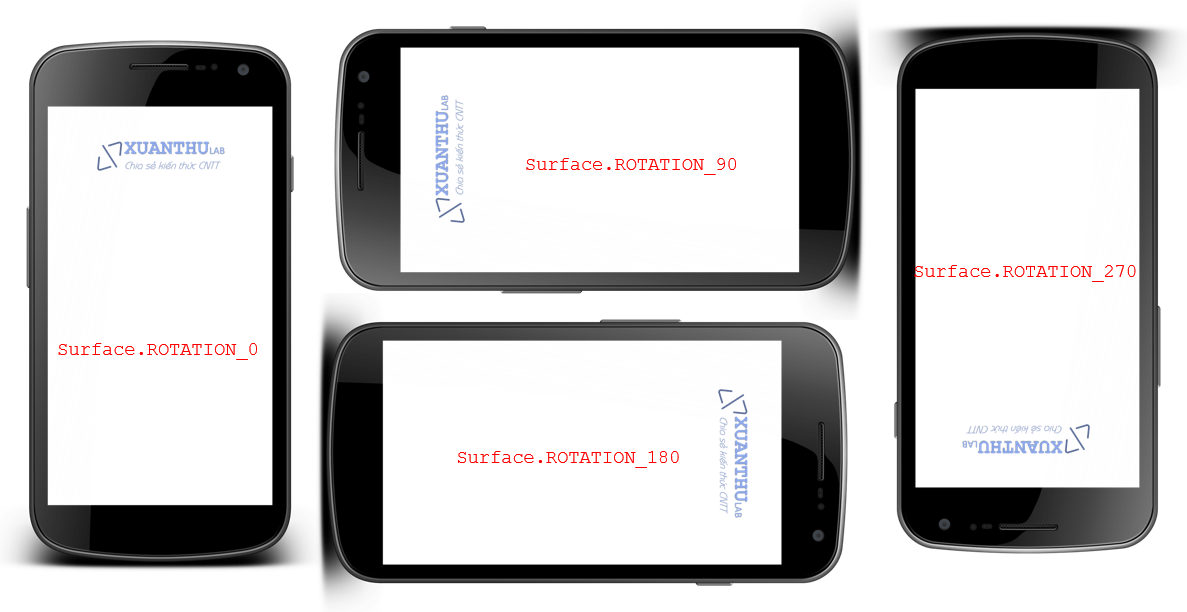
Nhận thông tin khi góc nghiêng điện thoại thay đổi
Khi xoay điện thoại, cảm biến góc nghiêng sẽ cho biết độ nghiêng của điện thoại, muốn nhận sự kiện này hãy sử dụng OrientationEventListener, ví dụ:
OrientationEventListener myOrientationEventListener =
new OrientationEventListener(this, SensorManager.SENSOR_DELAY_NORMAL) {
@Override
public void onOrientationChanged(int i) {
//i là góc nghiêng
}
};
myOrientationEventListener.enable();
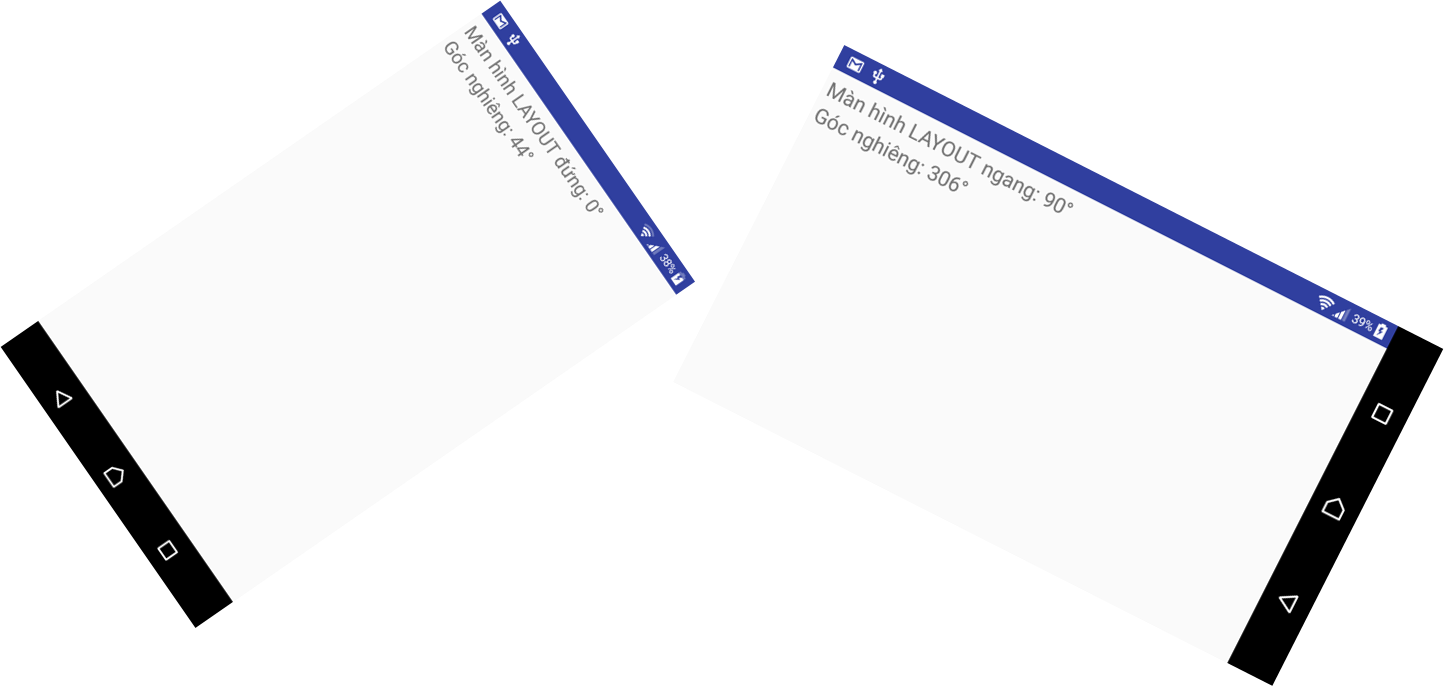
Ví dụ
Tạo một Activity có tên Orientation, hiện thị thông tin góc xoay màn hình, trạng thái Layout
activity_orientation.xml
<?xml version="1.0" encoding="utf-8"?>
<android.support.constraint.ConstraintLayout
xmlns:android="http://schemas.android.com/apk/res/android"
xmlns:app="http://schemas.android.com/apk/res-auto"
xmlns:tools="http://schemas.android.com/tools"
android:layout_width="match_parent"
android:layout_height="match_parent"
tools:context="net.xuanthulab.appbarexample.Orientation">
<LinearLayout
android:padding="5dp"
android:orientation="vertical"
android:layout_width="match_parent"
android:layout_height="match_parent">
<TextView
android:textSize="20sp"
android:id="@+id/huongmanhinh"
android:layout_width="match_parent"
android:layout_height="wrap_content" />
<TextView
android:textSize="20sp"
android:id="@+id/gocnghieng"
android:layout_width="match_parent"
android:layout_height="wrap_content" />
</LinearLayout>
</android.support.constraint.ConstraintLayout>
Orientation.java
public class Orientation extends AppCompatActivity {
Display display;
TextView huongmanhinh, gocnghieng;
OrientationEventListener myOrientationEventListener;
@Override
protected void onCreate(Bundle savedInstanceState) {
super.onCreate(savedInstanceState);
setContentView(R.layout.activity_orientation);
huongmanhinh = findViewById(R.id.huongmanhinh);
gocnghieng = findViewById(R.id.gocnghieng);
InfoScreen();
ListenerRotate();
}
//Listener nhận sự kiện thay đổi góc nghiêng điện thoại
void ListenerRotate() {
myOrientationEventListener =
new OrientationEventListener(this, SensorManager.SENSOR_DELAY_NORMAL) {
@Override
public void onOrientationChanged(int i) {
gocnghieng.setText("Góc nghiêng: "+i+"°");
InfoScreen();
}
};
myOrientationEventListener.enable();
}
/**
* Xác định màn hình PORTRAIT, LANDSCAPE
*/
void InfoScreen() {
Display display =
((WindowManager)getSystemService(Context.WINDOW_SERVICE))
.getDefaultDisplay();
switch (display.getRotation()) {
case Surface.ROTATION_0:
huongmanhinh.setText("Màn hình LAYOUT đứng: 0°");
break;
case Surface.ROTATION_90:
huongmanhinh.setText("Màn hình LAYOUT ngang: 90°");
break;
case Surface.ROTATION_180:
huongmanhinh.setText("Màn hình LAYOUT ngang: 180°");
break;
case Surface.ROTATION_270:
huongmanhinh.setText("Màn hình LAYOUT đứng: 270°");
break;
}
}
}

