Persistent Volume trong Kubernetes
PersistentVolume (pv) là một phần không gian lưu trữ dữ liệu tronnng cluster,
các PersistentVolume giống với Volume bình thường tuy nhiên nó tồn tại độc lập với POD (pod bị xóa PV vẫn tồn tại),
có nhiều loại PersistentVolume có thể triển khai như NFS, Clusterfs ...
(xem tại
Các kiểu PersistentVolume
)
PersistentVolumeClaim (pvc) là yêu cầu sử dụng không gian lưu trữ (sử dụng
PV). Hình dung PV giống như Node, PVC giống như POD. POD chạy nó sử dụng các tài nguyên của NODE, PVC hoạt động
nó sử dụng tài nguyên của PV.
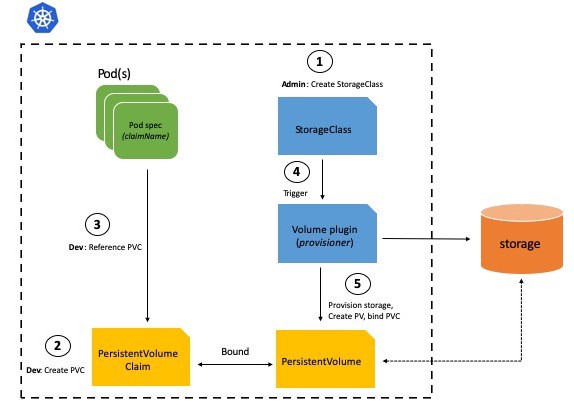
Tạo Persistent Volume trong Kubernetes
Ví dụ này, sẽ tạo PV loại hostPath, tức ánh xạ một thư mục trên máy chạy POD. Tạo một
manifest như sau:
Tham khảo API PV
1.persistent-vol.yaml
apiVersion: v1
kind: PersistentVolume
metadata:
name: pv1
labels:
name: pv1
spec:
storageClassName: mystorageclass
capacity:
storage: 5Gi
accessModes:
- ReadWriteOnce
hostPath:
path: "/v1"
# triển khai kubectl apply -f 1.persistent-vol.yaml # liệt kê các PV kubectl get pv -o wide # thông tin chi tiết kubectl describe pv/pv1
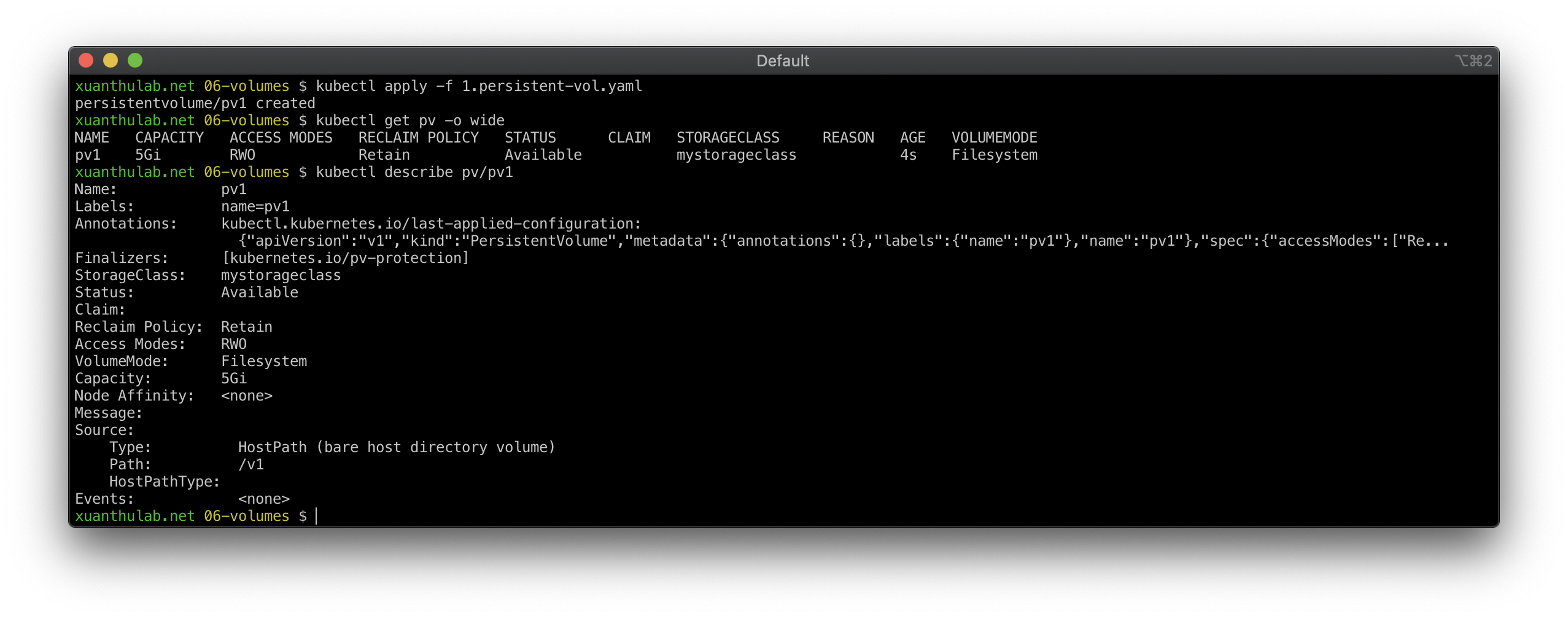
Tạo Persistent Volume Claim trong Kubernetes
PVC (Persistent Volume Claim) là yêu cầu truy cập đến PV, một PV chỉ có một PVC
Tham khảo API PVC API và PVC , tạo manifest như sau:
2.persistent-vol-claim.yaml
apiVersion: v1
kind: PersistentVolumeClaim
metadata:
name: pvc1
labels:
name: pvc1
spec:
storageClassName: mystorageclass
accessModes:
- ReadWriteOnce
resources:
requests:
storage: 150Mi
# triển khai kubectl apply -f 2.persistent-vol-claim.yaml kubectl get pvc,pv -o wide kubectl describe pvc/pvc1
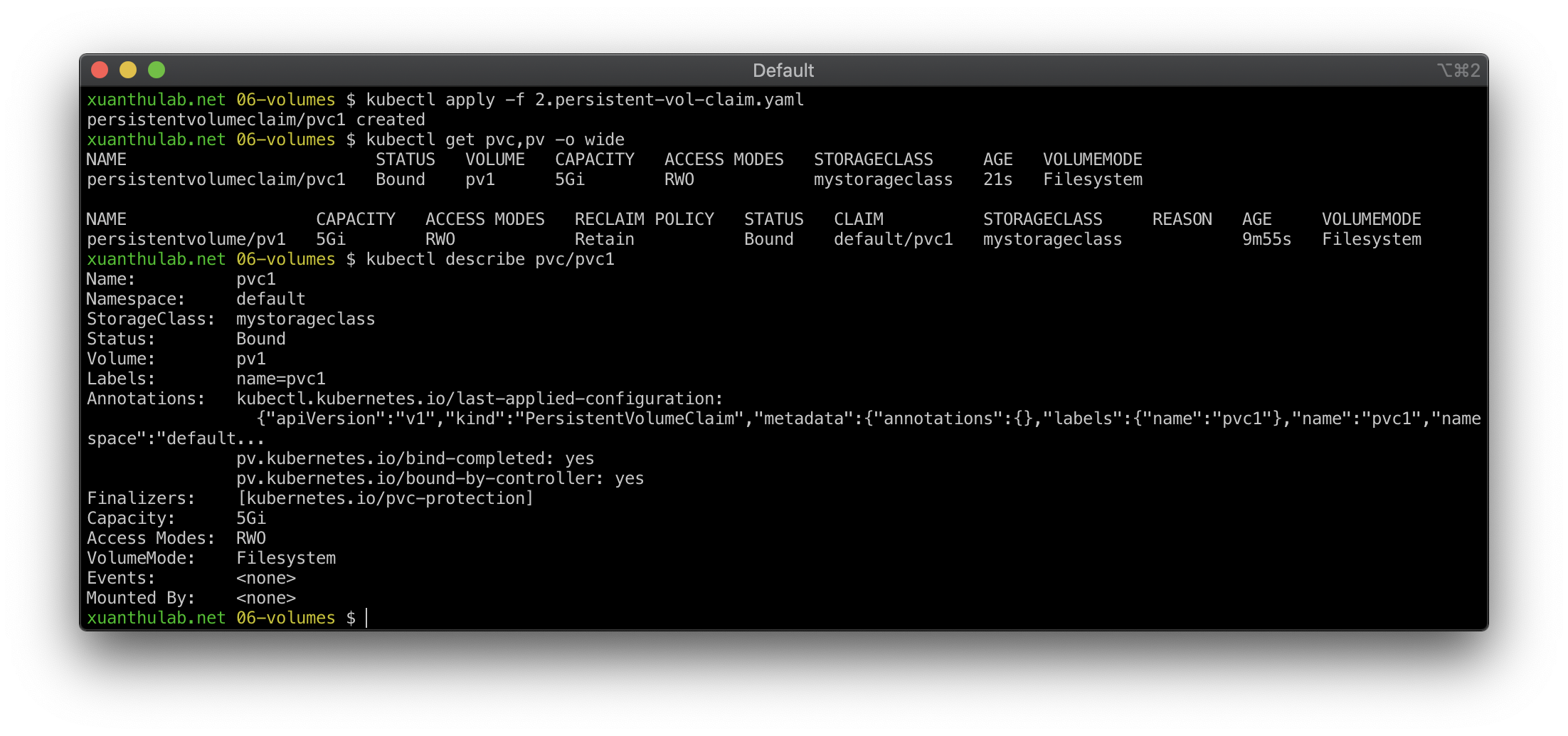
Sử dụng PVC với Pod
apiVersion: apps/v1
kind: DaemonSet
metadata:
name: myapp
spec:
selector:
matchLabels:
name: myapp
template:
metadata:
name: myapp
labels:
name: myapp
spec:
volumes:
# Khai báo VL sử dụng PVC
- name: myvolume
persistentVolumeClaim:
claimName: pvc1
containers:
- name: myapp
image: busybox
resources:
limits:
memory: "50Mi"
cpu: "500m"
command:
- sleep
- "600"
volumeMounts:
- mountPath: "/data"
name: myvolume

